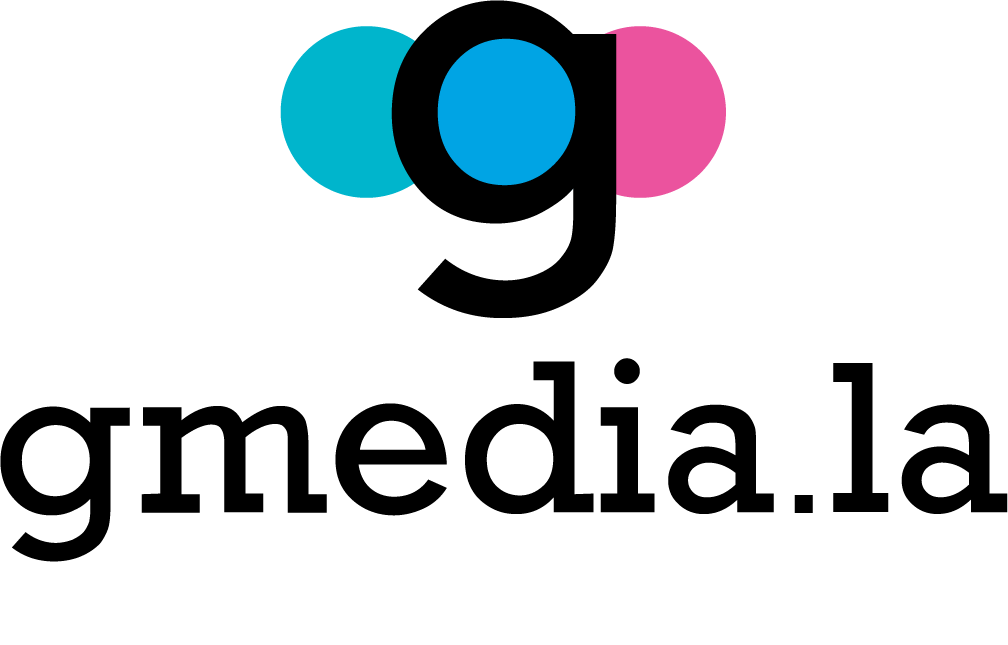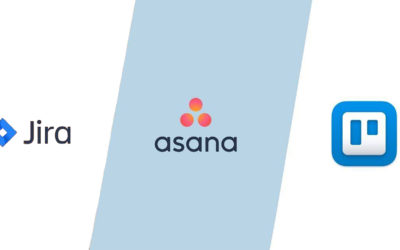Some people find complicated to understand the differences between UX and UI design. The truth is that both terms have ambiguous definitions, but they need to work together. The scientist Don Norman, who first create the term UX in the 1990s, and his partner Jakob Nielsen found the Neilsen Norman Group. Together, they describe the difference between UX and UI design like:
“ Consider a website with movie reviews, Even if the UI design for finding a film is perfect, the UX design will be poor for a user who wants information about a small independent release if the underlying database only contains movies from the major studios.”
This statement puts UX and UI design as indispensable components for a user needs to enjoy a product. However, it is crucial to explain in more detail the differences between UX and UI design by first explaining each of them.

UX DESIGN
UX stands for user experience, which involves creating a relationship between the company, its users, and its products. This tech bases its research, development, and refining on the users’ digital products (websites and apps) because this interaction ensures that a company is meeting the user’s needs. Thus, the main goal of UX designers is to ensure users find value in the interaction with a company’s products or services.
The UX design focus on creating an easy, efficient, and relevant experience for the user. To get into these stages, designers integrate market research, product development, strategy, and design to fabricate a smooth user experience for products, services, and processes.

UI DESIGN
The UI design is also known as user interface design, which states for the aesthetic design of all visual elements of a digital product. This includes content such as documents. texts, images, videos, and any other interaction. Also, it consists of buttons, labels, text fields, checkboxes, drop-down lists, graphic design. Indeed, it isn’t impossible to mention screen layout, transitions, interface animations and etc.
A UI designer’s goal is to create a user interface that is engaging, attractive, and build some emotional attachment. You need to create a journey through your app or website where the user can satisfy his/her needs. In fact, as a UI designer, you must focus on anticipating the app or website responsiveness, efficiency, and accessibility.

WHAT ARE THE DIFFERENCES BETWEEN UX AND UI DESIGN?
Looking into the difference between UX and UI design can be complicated to understand because both of them must work together. A designer, Nick Babich states that “the best products do two things well: feature and details. Features are what draw people to your product. Details are what keep them there”. Thus, below are some of the primary features that can help you understand the differences between UI and UX design.
UX concerns about the tangible features of the design, while UI concerns the intangible aspects
The first stage of UX designers is getting into a deep investigation, which involves different processes. Competitive analysis, developing personas and then build a valuable product to your market segment. You can validate it throughout different life-cycle tests. After the user flows and wireframes are prototyped and tested, the UI designer comes with an attractive design.
Part of this process is the selection of colors and typography that must be appealing and easy to use. Even though, the UI designer needs to base his/her work with specific personas developed by the UX designer. To obtain the UI designers’ goals, the visual implementation must guide the user to what to do and when to do it process.
UX guides users to achieve goals. and UI makes touching connection
When people visit your website through any device, they want to enjoy their experience. Whether it’s buying your books through Amazon or your makeup at Sephora. However, in any case, they come to your site with a goal in mind.
Have you ever ask yourself how Amazon knows your value and needs as a user? Here is comes the UX designers with a set of questions, observations, interviews, and prototypes. The final step will be doing some guerrilla testing so the product can be validated.
With the UX done, the UI designer comes and some authors have a unique point of view about this stage. For example, Aaron Walter (author of Designing for Emotion) states that the personality of your interface turns into the key of the loyalty of your users.
The reasons why people get drawn to your site could be many, but getting into an emotional attachment is the real hook. Aaron says, “People will forgive your shortcomings, follow your lead, and sing your praises if you reward them with positive emotion.”

Sometimes…You need to work first on your UX design and second on your UI design
Who comes first ….UX or UI design? Usually, the UX comes first with its design and research. In this first stage, the designers work on getting as much information as they need to later validate the product.
With your prototype ready, the UI designer puts on the table the visual design and micro-interactions. However, you need to be flexible with these two processes since their path is not always linear.
You will use UX across Products, Interfaces, and Services, while UI only applies to interfaces
Every day the User Experience design has become more popular. Many companies around the world have their own websites or apps…or both but some others are taking their products or services to the next level. This mechanism helps companies to understand the value of their users and ratify their hypotheses.
On the other side, User Interfaces is only for user interfaces because many people think that user interfaces are just for computers, tablets or phones. The interfaces are also in many other products like watches, washing machines, car dashboards, and etc.
For example, now you can synchronize your phone with your washing machine. In the end, the interface or experience designs are a crucial part of the users’ experience.
NOW IS THE MOMENT TO SHINE! Glajumedia gives you the latest knowledge about UX and UI design. Let us guide you from the beginning of this experience and take your business to the next level.