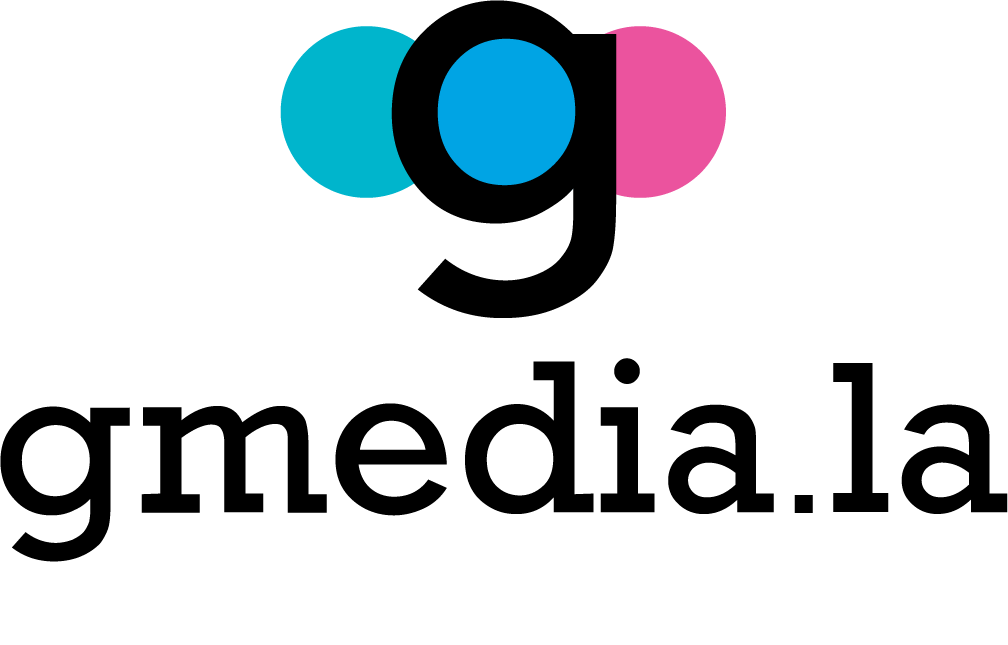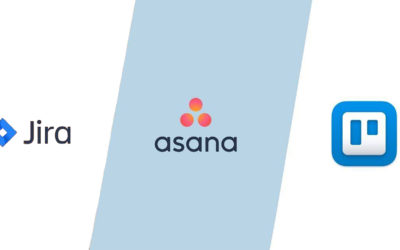Productivity tools are essential to the success of any business. Microsoft Office 365 has become the preferred option for many, offering a complete suite of cloud-based applications and services. However, with the variety of plans available, choosing the right one can be confusing. We will guide you step by step through the process of selecting the Office 365 plan for business that best suits your needs
Factors to consider when choosing an Office 365 for business plan
Before we dive into specific plans, it’s essential to understand the key factors you should consider when making your decision:
- Number of users: How many users will need access to Office 365 applications and services? Plans vary in the number of users allowed.
- Required Features: Which Office applications do your employees use most frequently? Do you need advanced features? The plans offer different sets of features.
- Budget: How much are you willing to spend monthly or annually on an Office 365 for business subscription? Prices vary depending on the plan and the number of users.
Office 365 plans for business
Starting in 2021, Microsoft simplified its Office 365 plans for businesses, offering three main options:
1. Microsoft 365 Business Basic
- Web and mobile versions of Office apps
- 1 TB of OneDrive storage per user
- Business Category Email
- 24×7 phone and web support
2. Microsoft 365 Business Standard
- Includes all features of the Basic plan
- Telephony and audio conferencing capabilities
- Access and Publisher desktop software licenses
- Advanced security
3. Microsoft 365 Business Premium
- Includes all features of the Basic and Standard plans
- Advanced threat protection
- Email scanning and archiving
- More robust video conferencing capabilities
Additional recommendations

- Free trial: Microsoft offers a free one-month trial of most Office 365 for business plans, allowing you to test out the features and make sure your chosen plan fits your business’s needs.
- Consider prepaid plans: If you’re sure you’ll need Office 365 for business for a year or more, you can save money by purchasing a prepaid annual subscription.
- Check for updates: Microsoft is constantly updating its plans and features. Be sure to check the official Microsoft website for the latest information.
- Contact a Microsoft reseller: An authorized Microsoft reseller can help you evaluate your needs and recommend the right plan for your business.
In conclusion, choosing the right Office 365 for business plan requires a careful evaluation of your company’s needs, budget, security goals, and technical specifications. By following the steps outlined, you can make an informed decision that will allow you to get the most out of Microsoft productivity tools. Remember that, in addition to the plans mentioned, Microsoft also offers customized solutions for larger companies with specific needs.
If you are looking for the perfect team to help you acquire an effective license, we are also here to help you. Also, Contact us today to learn more about Microsoft 365 Licensing.