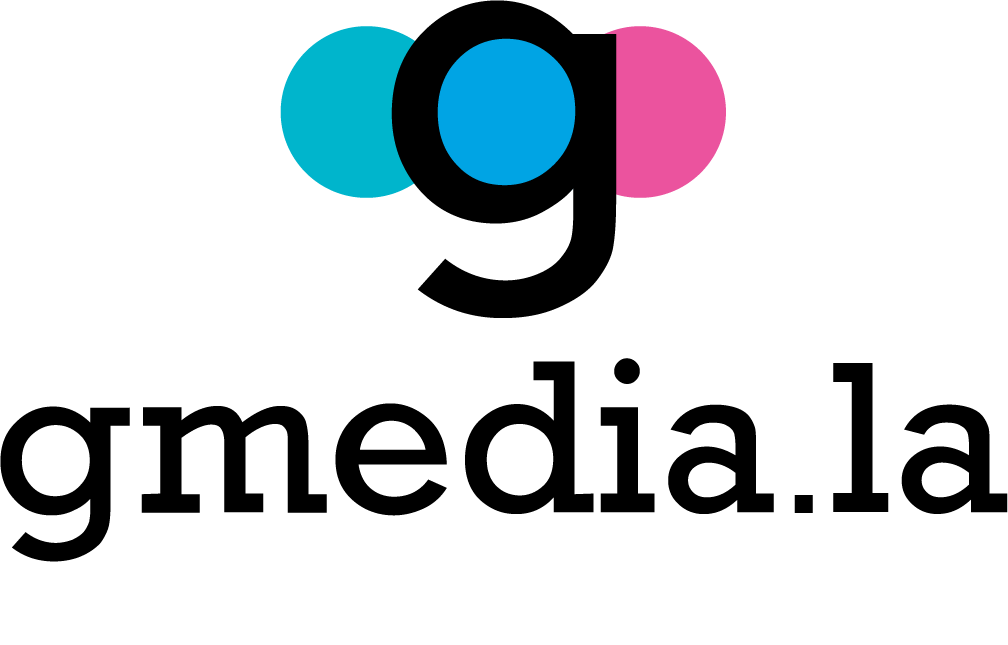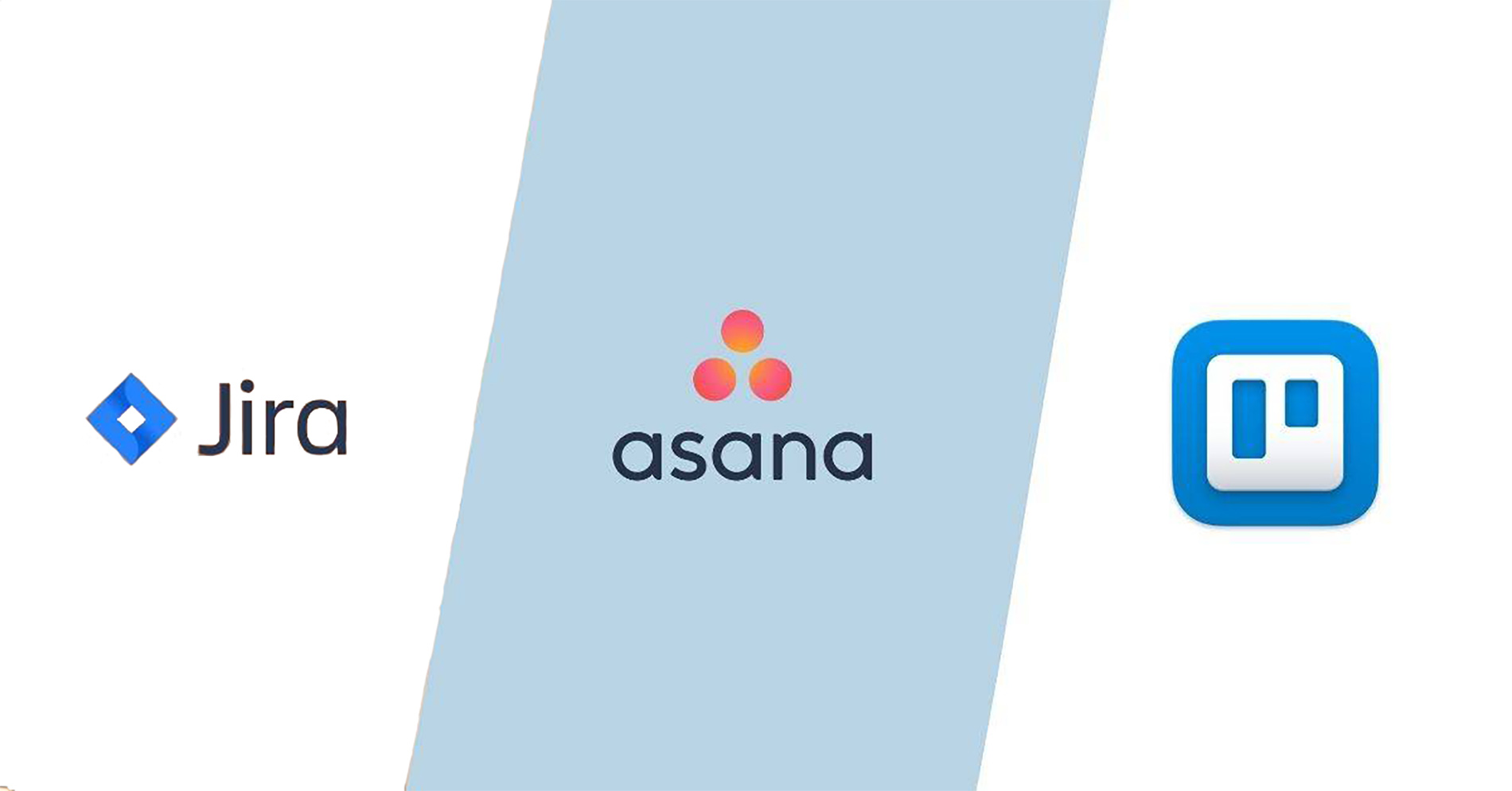In the dynamic world of project management, choosing the right software can make the difference between project success and failure. Tools like Trello, Asana and Jira have established themselves as market leaders thanks to their unique features and specific functionalities. In this article, we will explore project management strategies using these platforms and compare their functionalities.
Trello software
Trello is known for its intuitive board- and card-based interface, which makes it easy to view and manage tasks. Its main features include:
- Customizable Boards: Create specific boards for individual projects.
- Lists and Cards: Organize tasks on lists and movable cards.
- Integrations: Compatible with tools like Slack, Google Drive and more.
- Power-Ups: Add additional functionalities according to the needs of the project.
When to Use Trello
Trello is ideal for small teams and simple projects that require clear, easy visualization. It is perfect for:
Startups and SMEs: Those looking for a tool that is easy to use and configure.
Creative Projects: Such as planning marketing campaigns and graphic design.
Personal Management: To organize personal and work tasks.
Asana
Asana stands out for its focus on collaboration and detailed project planning. Some of its key features are:
- Task and Subtask Management: Break down projects into detailed tasks and subtasks.
- Schedule View: View project progress through schedules.
- Customizable Projects: Create projects with multiple views such as list, board and calendar.
- Real-Time Collaboration: Facilitates communication and collaboration
When to Use Asana
Asana is suitable for medium to large teams that need more detailed planning and robust collaboration tools. It is useful for:
Marketing and Consulting Companies: That require exhaustive management of tasks and schedules.
Human Resources Teams: To coordinate the recruitment and management of employees.
Complex Project Management: With multiple dependencies and strict deadlines.
Jira software
Jira is the preferred choice for software development teams due to its robustness and flexibility. Its features include:
- Incident and Project Management: Monitoring of incidents and tasks.
- Customizable Workflows: Create and adjust workflows according to the team’s needs.
- Integrations with Development Tools: Compatible with tools like GitHub, Bitbucket and more.
- Reports and Dashboards: Generate detailed reports and dashboards for in-depth analysis.
When to Use Jira Software
Jira is the tool of choice for software development teams and IT projects. Its use cases include:
Agile Development Teams: To implement agile methodologies such as Scrum and Kanban.
Complex Software Projects: That require detailed tracking of issues and versions.
Technology Companies: That require integrations with other development and version control tools.
How to Choose the Best Tool for your Team
When selecting the right project management software, consider the following factors:
- Team Size
- Project Complexity
- Integration Needs
In conclusion, choosing the right project management software depends on the specific characteristics of your team and project. Trello, Asana, and Jira have their unique strengths, and understanding them will help you optimize the efficiency and effectiveness of your project management.
If you are looking for the perfect team to help you develop an effective website, we are also here to help you. Also, Contact us today to learn more about our Virtual Store Design services.