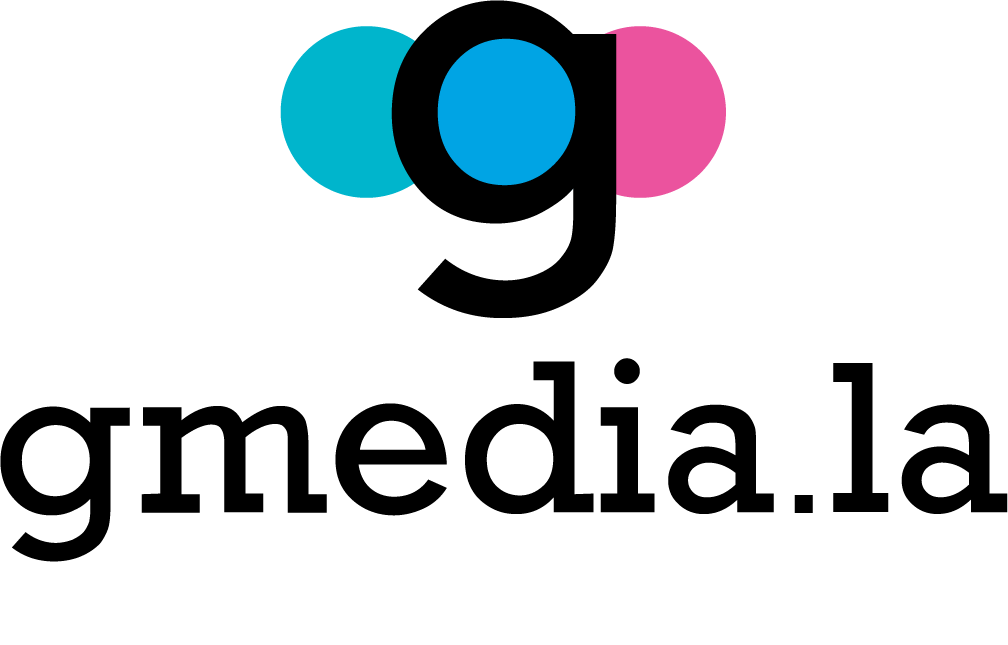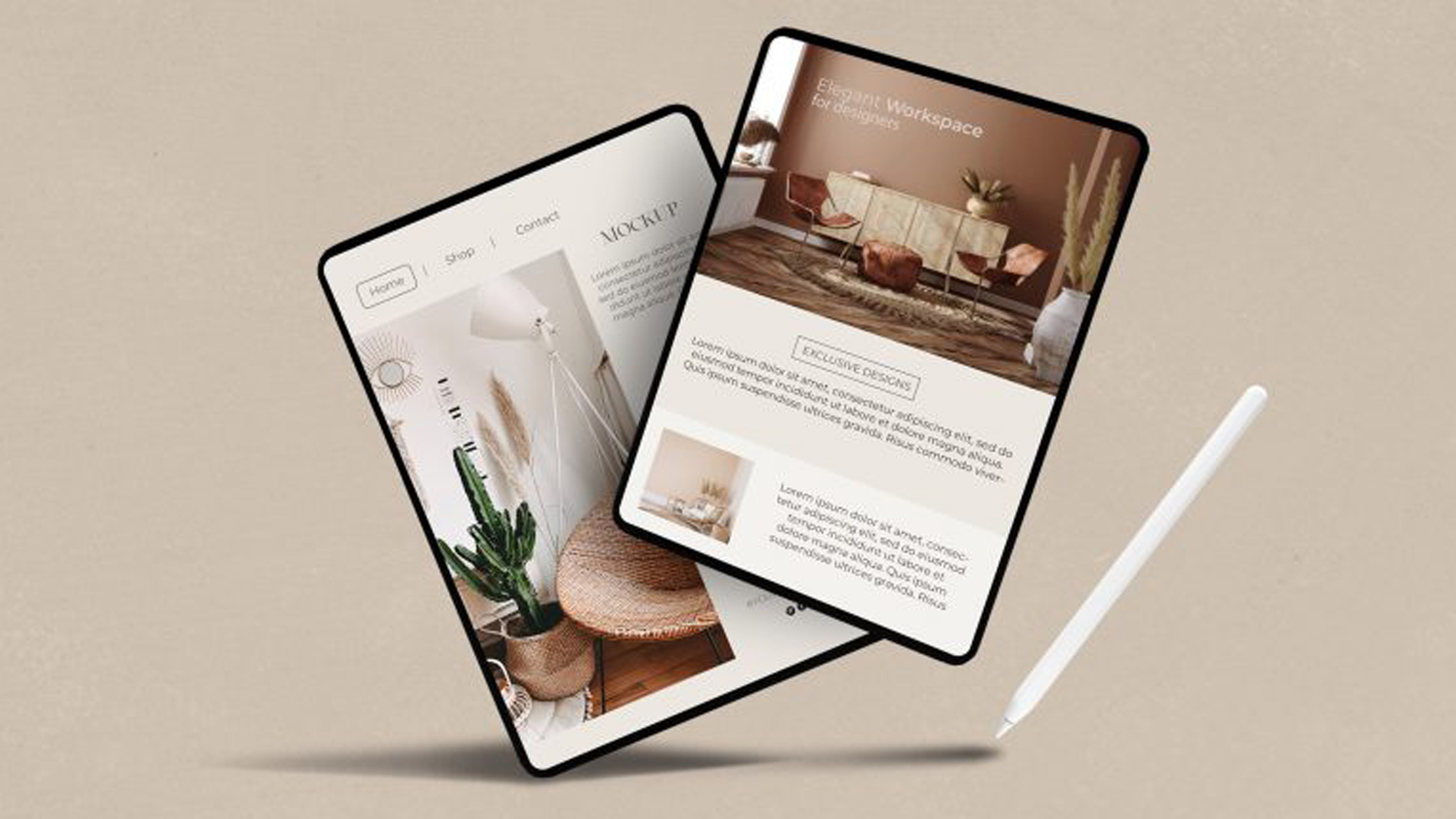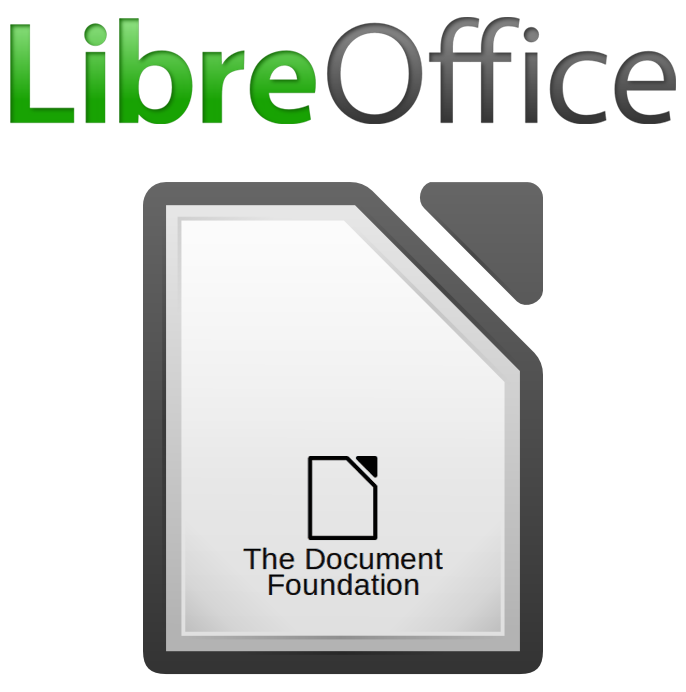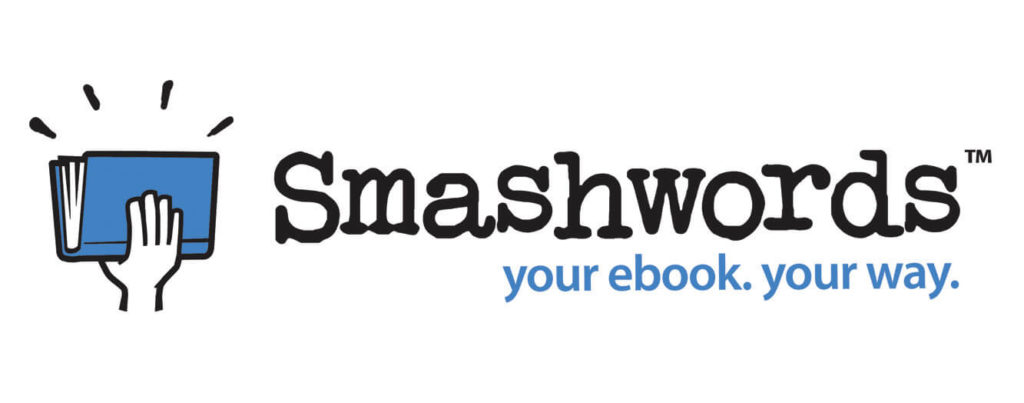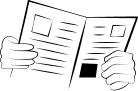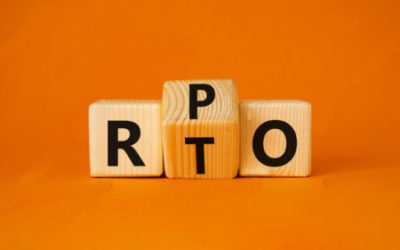In today’s digital age, eBooks have become a popular way to share knowledge and creative content. However, for those who want to venture into creating an eBook, cost may be a concern. Fortunately, there are free tools available online that make creating and distributing eBooks accessible to everyone.
In this article, we will show you how to create an Ebook from scratch using only free tools. We’ll guide you through every step of the process, from choosing the right tool to publishing online.
Choosing the right tool
There are many free tools available for creating Ebooks, each with their own advantages and disadvantages. Here we present some of the most popular options:
Canva: An online design tool that allows you to create covers, graphics and other visual elements.
Google Docs: An online word processor that allows you to write and edit your Ebook for free.
LibreOffice: A free office suite that includes a word processor similar to Microsoft Word.
Design and content
Once you have chosen the right tool, it is time to start thinking about the design and content of your Ebook.
Design
Cover: The cover is the first impression that readers will have of your Ebook, so it is important that it is attractive and professional. You can use Canva to create an eye-catching cover using pre-designed templates or creating your own design.
Format: Your Ebook should have a clear and easy-to-read format. Use headings, subheadings, and bullet points to organize your content and make it easier to read.
Images: Images can help make it more attractive and visually appealing. You can use free images from websites like Pixabay or Unsplash.
Content
Introduction: The introduction should introduce the topic of your Ebook and explain to the reader what they will learn.
Main body: The main body should contain the information you want to share with your readers. Divide the content into sections and chapters to make it easier to follow.
Conclusion: The conclusion should summarize the main points of your Ebook and leave the reader with a final reflection.
Convert and publish your Ebook
Once you’ve finished writing and designing your Ebook, it’s time to convert it to a format compatible with eBook readers. You can use Caliber to convert your Ebook to different formats such as EPUB, MOBI and PDF.
Publication
Amazon Kindle Direct Publishing: You can publish your Ebook for free on Amazon Kindle Direct Publishing (KDP) and reach millions of potential readers, it allows you to sell it in the Amazon Kindle store and earn up to 70% royalties on your sales.
Smashwords: Smashwords is another popular platform to publish Ebooks for free, it allows you to distribute it in multiple online stores, including Apple Books, Barnes & Noble and Kobo, among others.
Your own website: You can also publish your Ebook on your own website so that readers can download it directly.
Conclusion
Creating an Ebook with free tools is not as difficult as it seems. With a little effort and creativity, you can create a high-quality eBook that will help you share your knowledge with the world and increase your visibility online. By following the steps and using the tools mentioned in this article, you can create, publish and distribute your eBook for free and reach a global audience.
Start writing today!
If you are looking for the perfect team to help you develop an effective website, we are also here to help you. Also, Contact us today to learn more about our Virtual Store Design services.