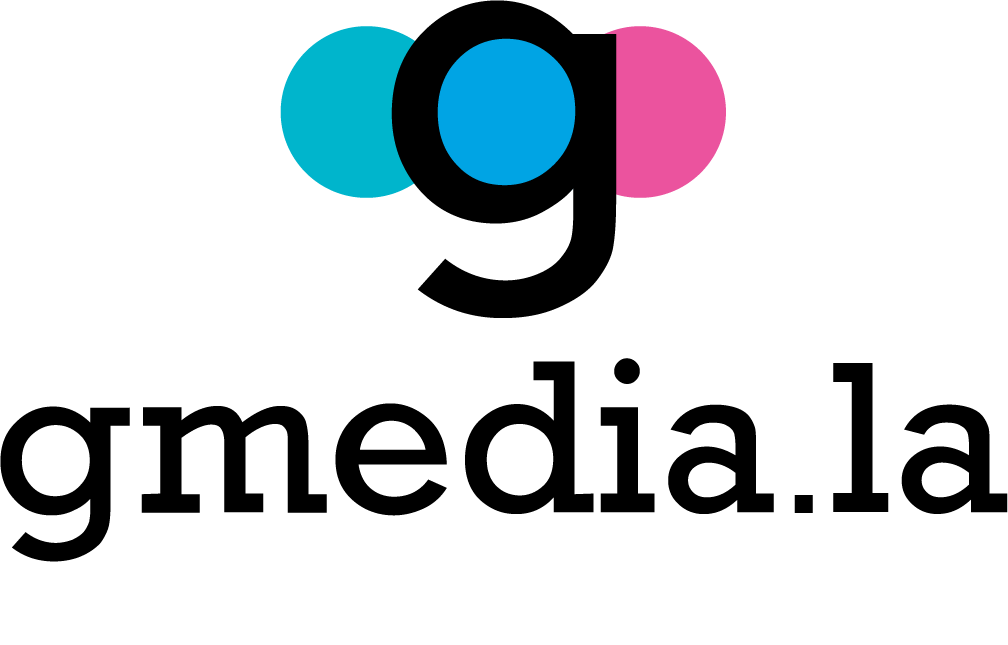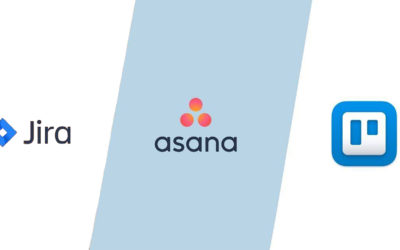Creating a WooCommerce store is not a difficult task. You just need to purchase a domain and add the WooCommerce plugin to your WordPress site. In fact, the simple steps and its high effectiveness make this platform the most used. Up to date, it is used in over 5 million websites. However, the task goes beyond just creating a site, as you need to maintain it in perfect conditions to ensure it succeeds. And, a big aspect to take into account is the speed of the site.
How to measure the speed of a WooCommerce store?
The very first step to take is to measure the speed of the site so you can know where to start. The best way to test the site’s speed is through a website speed test tool, such as GTMetrix, WebPagetest, Google PageSpeed Insights, among others.
Once you’ve tested your website’s speed you can proceed applying the following techniques, according to your needs.
1. Increase the WordPress memory limit
The WordPress memory is set to 32MB by default. However, as the site keeps growing, it is most likely that this limit will be exceeded, and the user will need to address it. To configure the memory, you can follow these steps.
Edit the PHP.ini file
If you have access to your PHP.ini file, change the line in PHP.ini
If the line shows 64M try 256M: memory_limit = 256M
Edit the wp-config.php file
Open wp-config.php, located by default in the root WordPress directory
Locate the following line near the end of the file: /* That’s all, stop editing! Happy blogging. */
Just above that line, add: define(‘WP_MEMORY_LIMIT’, ‘256M’)
2. Get a fast WooCommerce theme
Choosing the right theme is crucial. There is a great variety of themes in the world of ecommerce. However, you must ensure that your theme is compatible with WooCommerce.
Some of the favorite themes by users are StoreFront, Astra, OceanWP, and GeneratePress.
3. Use a high-quality hosting service
Hosting services enable owners to store website content in a host server. They are the website basis as they handle the data and traffic. A good hosting will have these qualities:
- High-end cloud infrastructure
- SSD based solution
- Ability to adapt to a WooCommerce store growing
- A server geographically located close to the website audience, thus providing fast response times
4. Use a cache plugin
The cache works by storing a version of the Woocommerce store on the visitor’s device. This helps the site load faster and, therefore, give the user a better experience in terms of velocity. Caching reduces the amount of data sent between the visitor’s browsers, the site database, and the server.
- Browser caching: Helps the browser remember the appearance of a website so that it does not need to spend time exchanging data with the server. This is particularly useful in cases where users are visiting multiple websites.
- Server caching: It is a server that generates a web page. Thus, in this case, server caching enables it to remember parts of the web page so that the page can load faster as it does not need to be generated from scratch every time.
Some famous cache plugins are: WP Rocket, Breeze WordPress cache plugin, W3 Total Cache.
What do you think of these ideas to speed up a WooCommerce site? If you are looking for the best team to develop a WooCommerce store, we are here to help. Contact us today.