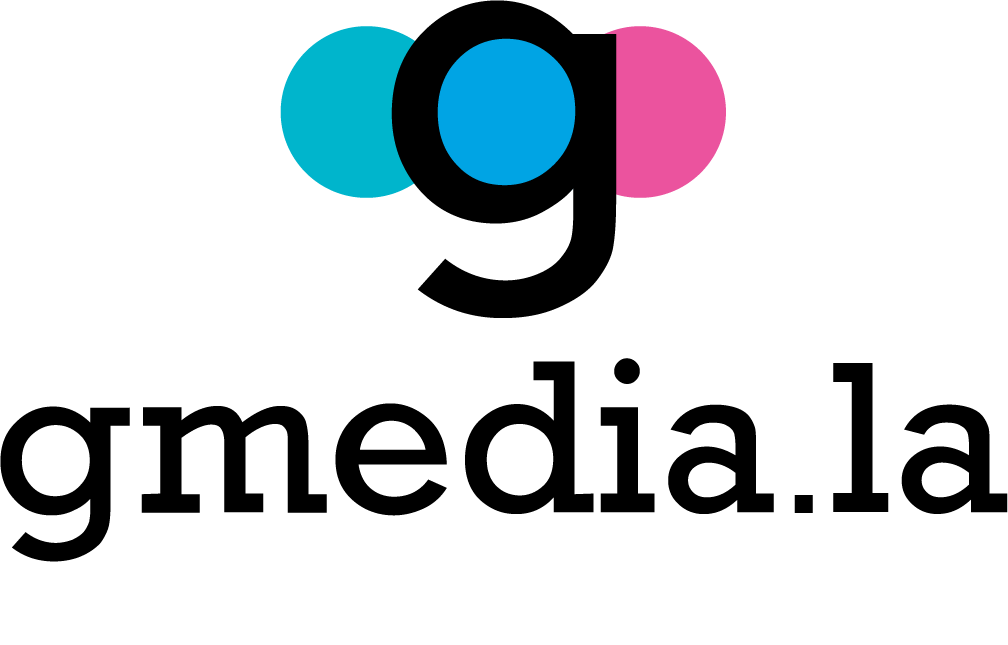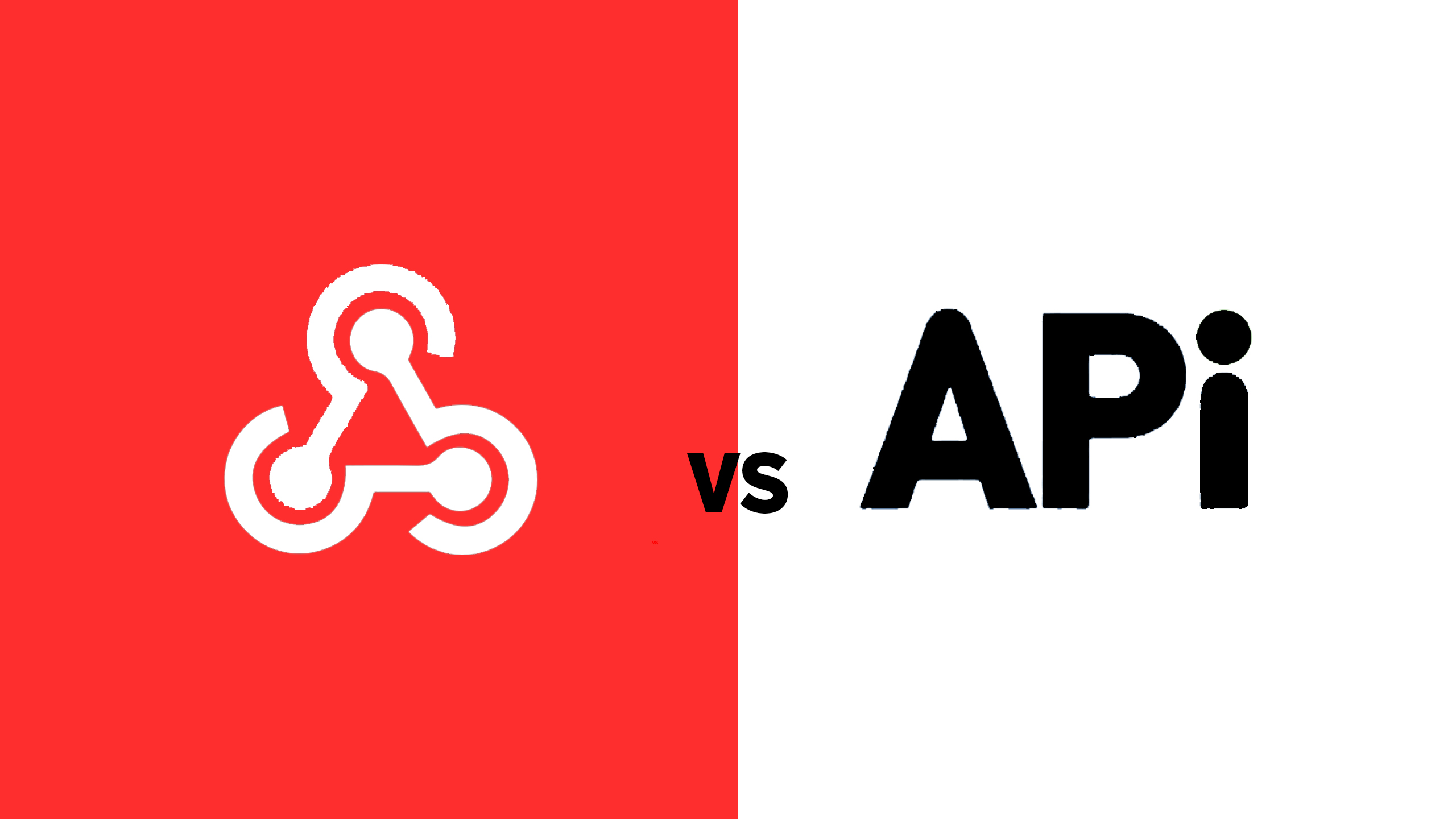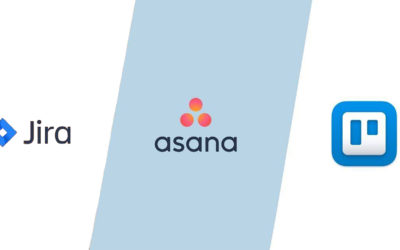Smarter and Efficient Technological Integration
If you’re in the world of app or website development, you’ve likely heard of two key terms: APIs and webhooks. Both play a critical role in interconnecting systems and applications, but what are the differences and when should you use each? In this article, we will thoroughly explore the essential distinctions and applications of APIs vs. webhooks.
APIs: Versatile Communication Bridges
What is an API?
An API (Application Programming Interface) is a structured way of allowing different applications or systems to communicate with each other. It works as a set of rules and protocols that define how to interact with a service or platform.
Main Use of APIs
APIs are ideal for tasks such as obtaining data from an external source, sending data over a network, or accessing specific functions of an application. Common examples include using the Twitter API to display tweets on a website or the Google Maps API to embed interactive maps.
Key Benefits of APIs
- Flexibility: APIs allow a wide range of interactions and uses in an application.
- Wide Adoption: Many major companies offer APIs to encourage integration and collaboration.
- Control: Developers can customize how they use the data and functions provided by an API.
Webhooks: Real-Time Notifications
What is a Webhook?
A webhook is a technique that allows an application to send data in real time to another application or system instead of requiring a constant query. Essentially, it’s a way to receive push notifications when specific events occur.
Main Use of Webhooks
Webhooks are particularly valuable when you need to stay aware of real-time events, such as content updates, online purchases, or changes to a system. For example, a webhook could notify an application when a purchase is made in an online store, allowing inventory to be updated automatically.
Key Benefits of Webhooks
- Real-Time Notifications: Webhooks offer instant information about events.
- Efficiency: They avoid the need to constantly poll an API for updates.
- Automation: Webhooks allow the automation of processes based on events.
When to Use APIs and When to Use Webhooks?
When to use an API
- When you need to access data or functionality of an application programmatically.
- If you want greater flexibility in the way you interact with a platform or service.
- In the case where you are looking to obtain data from an external source.
When to Use a Webhook
- When you need to receive immediate notifications about specific events.
- To be able to automate processes based on events.
- If you prefer not to frequently poll an API for updates.
In summary, APIs and webhooks are essential tools for system integration and process automation. Each has its own applications and advantages. By understanding the key differences between them, you can make informed decisions about when and how to use them in your app or website development.
If you are looking for the perfect team to help you develop an effective website, we are also here to help you. Also, Contact us today to learn more about our Virtual Store Design services.