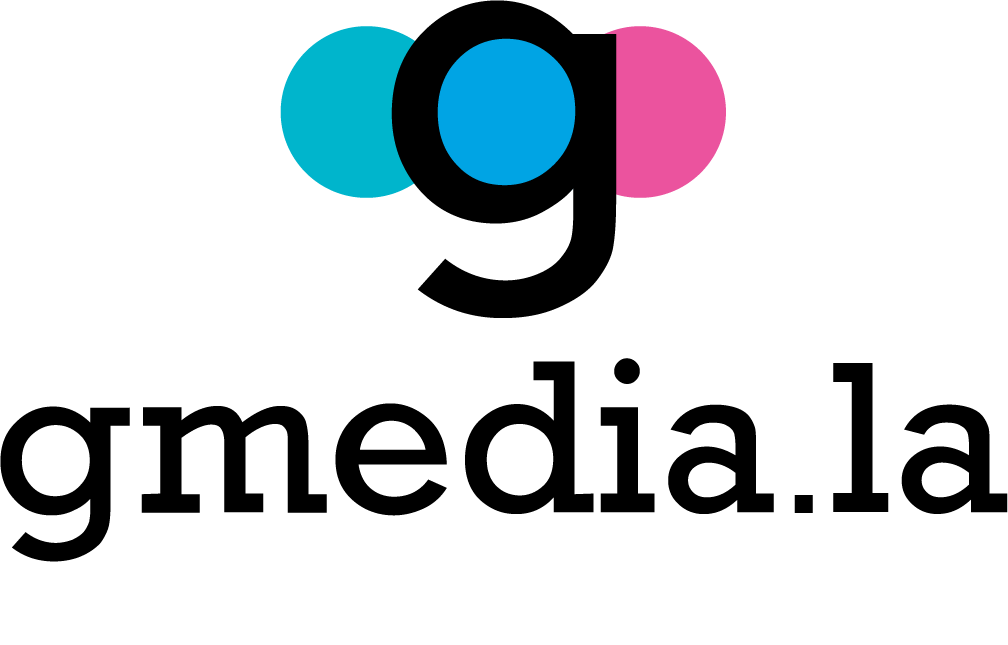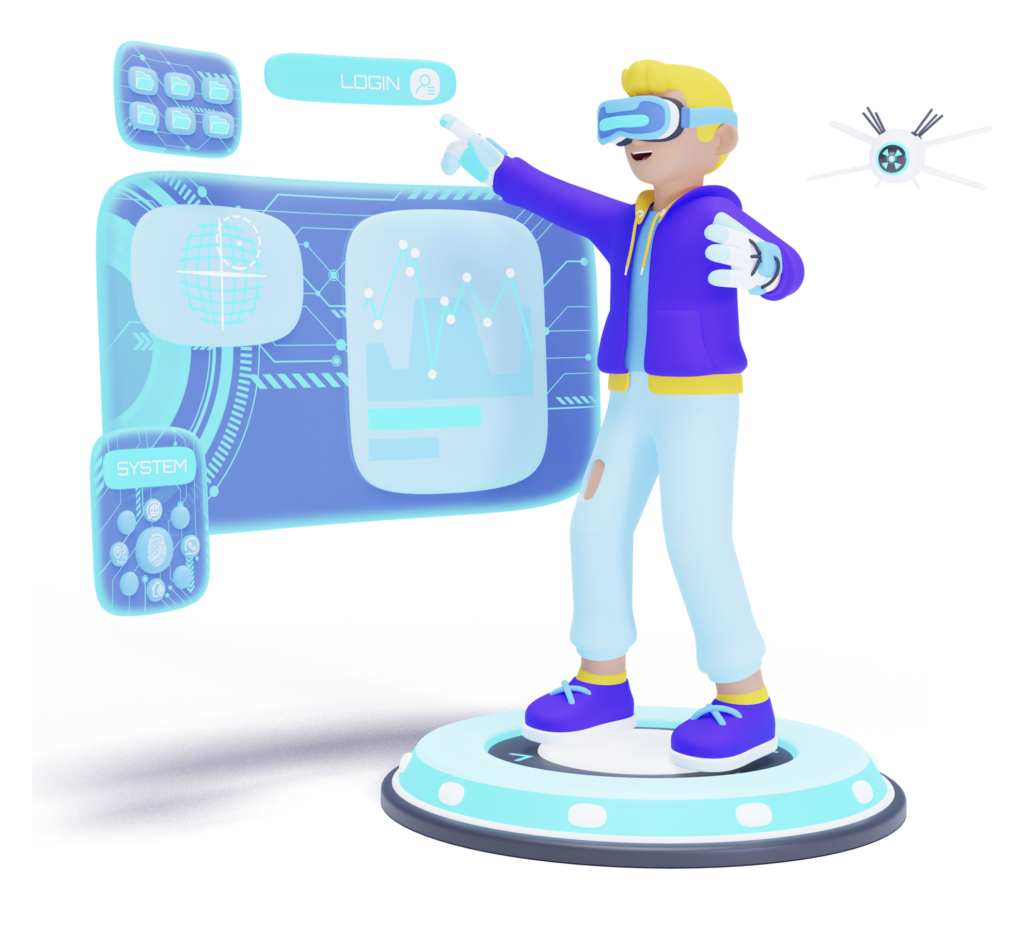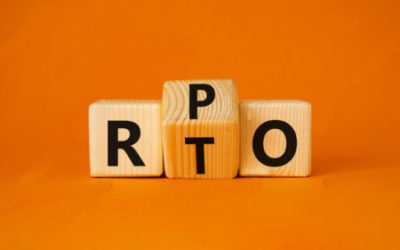Windows 11, Microsoft’s latest offering, introduces a myriad of changes to enhance user experience. Yet, not all users share the optimism, facing challenges due to strict compatibility requirements for their devices. The anticipation of Windows 11’s innovations is dimmed for those with incompatible devices.
What does this mean? If your computer does not meet the minimum requirements of Windows 11, you will not be able to update it and you will be left with the previous version, Windows 10.
What are the minimum requirements?
The requirements pose a challenge for some existing devices. However, they also point to the direction in which technology is heading, emphasizing the importance of efficiency, security, and responsiveness in the ever-evolving digital landscape.
- Processor: 1 gigahertz (GHz) or faster with 2 or more cores on a 64-bit compatible processor.
- RAM memory: 4 gigabytes (GB).
- Storage: 64 GB or more.
- Firmware system: UEFI, compatible with Secure Boot.
- TPM: Trusted Platform Module (TPM) version 2.0.
- Graphics Card: Compatible with DirectX 12 or later with WDDM 2.0 driver.
- Screen: High definition (720p) with a monitor measuring more than 9 inches diagonally.
What devices are left out?
- Computers with older processors: If your computer has a 7th generation or earlier Intel Core processor, or a 1st generation or earlier AMD Ryzen processor, it will not be compatible with Windows 11.
- Another restrictive criterion focuses on storage, where devices with less than 64 GB are excluded from the update. This requirement signals the need for enough space to support the advanced features and expanded capabilities that Windows 11 brings with it.
- Security is also a critical factor, as computers without the TPM 2.0 module are on the list of unsupported devices. This essential security chip for Windows 11 underscores Microsoft’s commitment to the protection and integrity of the operating system.
What options do I have if my device is not compatible?
Faced with the disappointment of incompatibility, users face a crossroads with several options to consider. Each choice comes with its own considerations, and the final decision will depend on the individual needs and preferences of each user.
- Continue using Windows 10: Windows 10 will continue to be supported until October 2025, so you can continue using it without problems.
- Buy a new computer: If you want the new features of Windows 11, you will have to buy a new computer that meets the minimum requirements.
- Use a virtual machine: You can install Windows 11 in a virtual machine within Windows 10.
What does the future hold?
Anticipating future technology is thrilling yet challenging. Microsoft’s innovation continues, promising new Windows versions with enhanced features. Progress may bring higher system demands. The dynamic tech landscape hints at more advanced Windows capabilities in future versions. Evolution may raise system requirements, necessitating cutting-edge hardware for optimal performance.
In conclusion, Windows 11 represents a bold step towards the future of computing, but not without consequences. The obsolescence of older devices poses significant challenges for those who want to make the most of the latest and greatest features. It is crucial to be informed and make conscious decisions when considering upgrading to this new version of Windows.
Technological evolution can be exciting, but it is essential to prepare for its challenges!
If you are looking for the perfect team to help you develop an effective website, we are also here to help you. Also, Contact us today to learn more about our Virtual Store Design services.