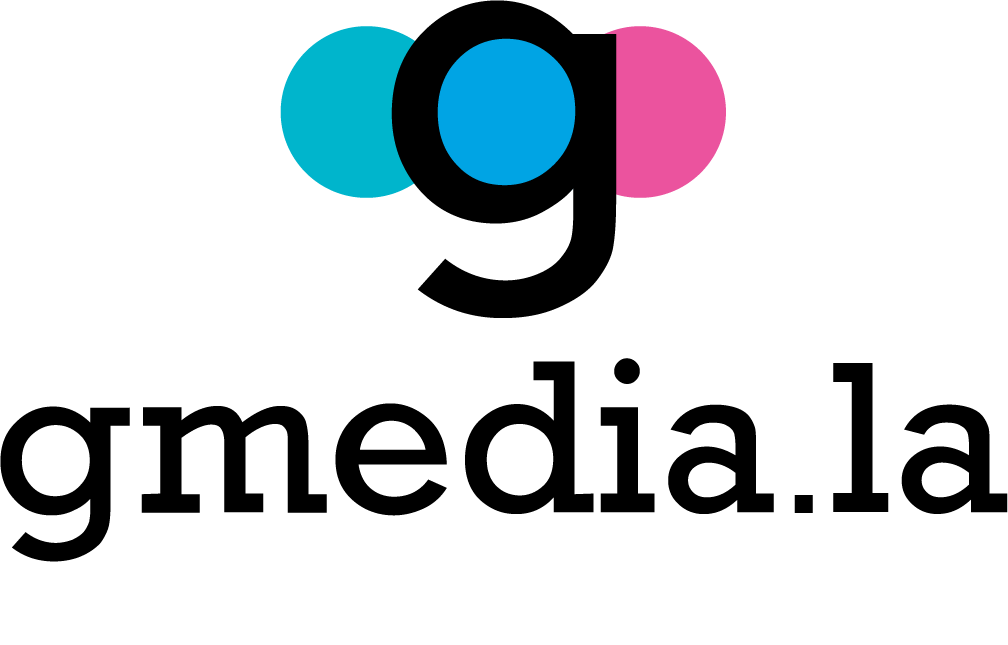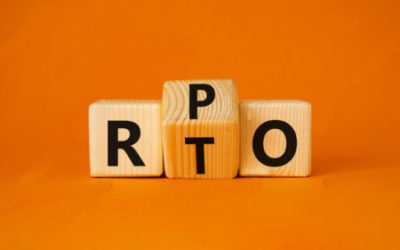User experience relies heavily on a website’s navigation. But, what is it? It refers to how users move around the site. When a user finds what they want easily, browse without errors and fulfill their goals on your site, they are more likely to return. That’s why we bring a list of website navigation tips and the best practices here.
Put the user first
Keeping the user top-of-mind and trying to anticipate the ways they will use your site is key for a good website navigation. To do this, just think as a user. Think about what they might be looking for, where they would expect to find it, what could be their expectations for the site. Once you’ve done this, use that knowledge for a robust website.
Plan navigation with a sitemap
You should always think ahead. Make sure to clarify which features and pages your website requires, and what their hierarchy should be. In order to develop this hierarchy, you can create a sitemap that includes all the main items on your user-interface, just like the sub-categories within them-
Make navigation intuitive
Predicting the users’ path when going through your site is certainly helpful. However, let’s be honest. You cannot predict how every user will move through your site or what actions they might take. That is why it is better if you make your site’s navigation intuitive. Every page that composes your site should give users an indication of where they are on the site. They should also make it easy to figure out what to see next or where to go.
Limit the number of items in your menu
Having a minimal menu is great for navigation purposes. It is easier for the user to process the information when there are a maximum of 6 or 7 items on the menu. On the other hand, very large menus make it harder to process the information and reach the desired page fast.
However, if you have a lot of information to show, a good technique is to break that information down into sections. This way, visitors who hover over one item of your menu, will see a list of subcategories.
Ensure visitors can reach any page from any page.
To facilitate things for users, they should be able to reach any page they desire, from any page. Keep in mind that not everyone will reach your site from its homepage, which is why it is crucial that any page they can land on connects to the rest of your site.
One great solution is to ensure all pages can be accessed through the menu. Plus, you should keep the menu design consistent across all pages.
What do you think of these navigation tips? Is there anything you would add?
At Gmedia, we consider different aspects, like UI/UX design to ensure your website is the best it can be. We also provide the top QA services. Let us help you build a powerful website. Contact us for more information.