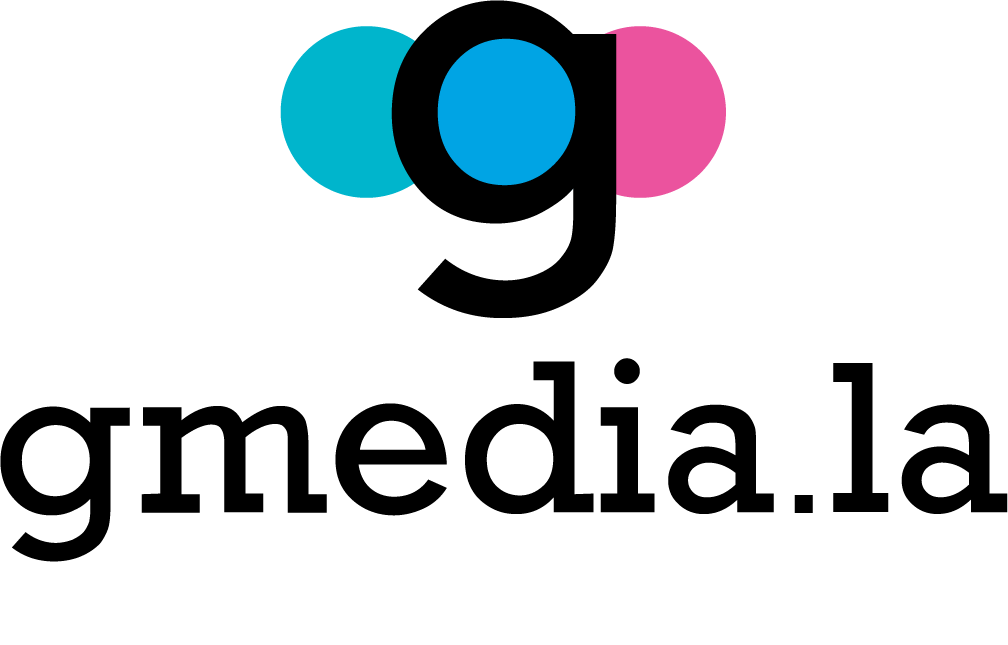What is Google Search Console?
Google Search Console (GSC) is an essential tool for every SEO professional and website owner. If you want to improve your positioning in Google search results, GSC is your essential ally. In this guide, we’ll show you how to make the most of this powerful tool to boost your SEO strategy. From initial setup to advanced optimization, we’ll guide you through the essential steps.
Google Search Console Settings:
Before we dive into the world of SEO improvements, we must first set up Google Search Console for your website. Follow these steps:
Step 1: Access the Google Search Console page.
Step 2: Sign in with your Google account. If you don’t have a Google account, you can create one for free.
Step 3: Once you’re logged in, you’ll find a button that says “Add Property.” Click this button.
Step 4: Select the type of property you want to add, either “Domain” or “Full URL”. Then, enter the required information based on the selected property type.
Step 5: Verify the property. Google Search Console will provide you with specific instructions to verify that you are the owner of the site. Verification options may include uploading an HTML file to your website, adding a DNS record, or connecting to Google Analytics.
Once you’ve completed verification, you’ll have full access to Google Search Console and can start using its powerful tools to optimize your SEO strategy.
Performance Analysis:
Once your site is GSC verified, it’s time to take advantage of its main features, starting with performance analysis:
Search Performance
Go to the “Performance” section to see the search queries that bring visitors to your site, clicks, impressions, and click-through rate (CTR).
Use this information to identify successful keywords and opportunities for improvement.
Index Coverage
Explore the “Coverage” section to check how Google indexes your site.
Resolve crawl errors, indexing issues, and make sure all your important pages are indexed.
Keyword Optimization:
Keyword optimization is essential to improve your SEO. GSC offers you valuable data for this purpose:
Main Keywords
Discover the keywords that generate the most traffic and optimize your content accordingly.
Make sure the main pages of your site are well optimized for these keywords.
Sitemaps
You can submit a sitemap file to Google through Search Console. This will help Google understand the structure of your site and crawl all pages efficiently. Be sure to keep your sitemap updated as you add or modify content on your site.
Sitemap submission
Make sure your sitemap is submitted and updated in GSC to help Google index your site more efficiently.
Structured Data
Mark up your structured data to improve the presentation of your search results. This can increase visibility and CTR.
Troubleshooting:
GSC will also alert you to issues you need to fix:
Tracking Errors
Monitor and fix errors, such as pages not found (404 errors) and redirection issues.
Manual Penalties
If your site has been manually penalized, GSC will provide you with information on how to address and resolve these issues.
Index Coverage
Another essential report in Google Search Console is the index coverage report. This report will show you the pages on your site that have been indexed by Google and those that have experienced indexing problems. You will be able to identify excluded pages, crawl errors, and warnings that need to be addressed to ensure your site is fully indexed.
Conclusion:
In short, Google Search Console is a powerful tool to improve your SEO. Use it consistently to optimize your website and increase its visibility in Google search results. Start by setting up GSC, analyzing your performance, optimizing your keywords, and resolving technical issues. Keep a constant track and watch your website rise in search rankings thanks to this essential tool.
Remember that SEO is an ongoing process!
If you are looking for the perfect team to help you develop an effective website, we are also here to help you. Also, Contact us today to learn more about our Virtual Store Design services.